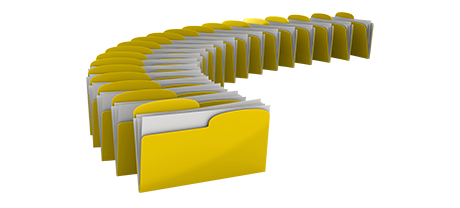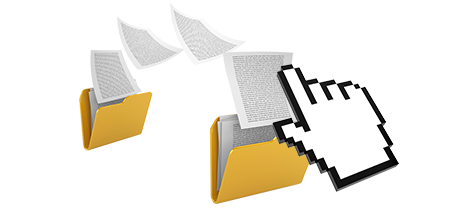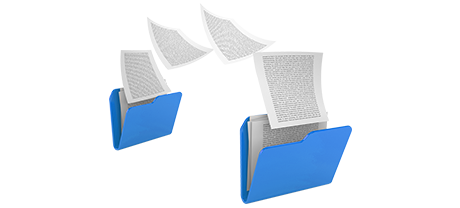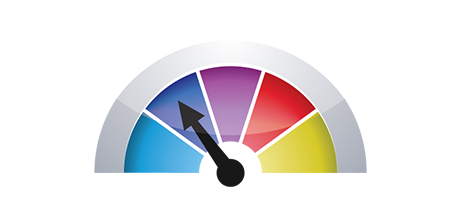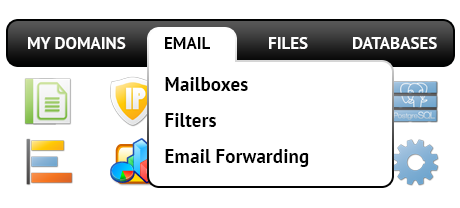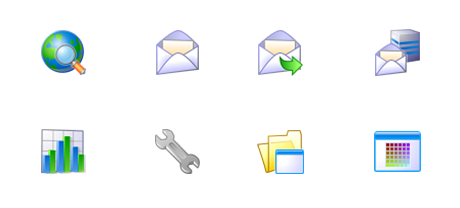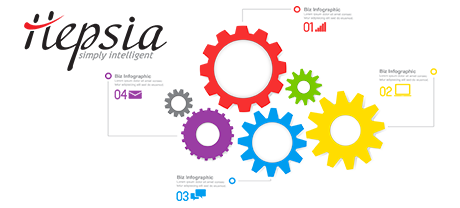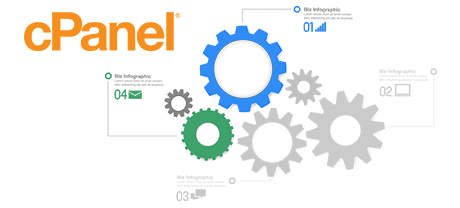The Good Web Business Hosting. Control Panel was designed to bring innovation to the widespread website management interface. The prior Control Panel leader – cPanel, was created more than a decade ago and has not been through a significant update since that time. The Good Web Business Hosting. Control Panel is built on the ideas of the present day, delivering ease of use and user friendliness to all site management responsibilities you can think of.
Scroll all the way down and do a comparison of the two Control Panel solutions, find out about their disadvantages and benefits and discover which one of them will match your preferences the most.
1. Domain/billing/website controls
The Good Web Business Hosting. Control Panel lets you easily manage all of your domains, mailboxes and sites with just a click of the mouse. By doing this, you will be able to manage every aspect of your web presence from just one location.
If you’d like standalone Control Panel solutions – one for your websites, and yet another from where you can handle your domain names and billing, then cPanel is made for you. Nonetheless, you’ll have to log into 2 locations concurrently to properly handle your online presence.
2. File Structure
In the Good Web Business Hosting. Control Panel, all the sites and subdomains are going to be free from one another. Each website can have its very own folder separated from the rest in the home folder of your hosting account. You can easily move from focusing on one site to dealing with another.
If you decide to take care of numerous sites from one cPanel account, it may be really confusing. You have just one master web site and all of the additional sites and subdomains are going to be incorporated into its directory as sub–folders. If you want to have a different directory for each individual web site, you must use separate Control Panels for each.
3. File Manager
The Good Web Business Hosting. File Manager is created to work much like your desktop file explorer. With attributes such as drag and drop file file publishing, right–click navigation menus, zip/extract functions, and so forth., it’ll make managing your data files simple and fast. Plus, you will find an inbuilt WYSIWYG interface along with a backend code manager.
The File Manager of cPanel is slow and restricted in characteristics. Adding many files demands loads of time and will not offer drag–n–drop support. The integrated archive/unzip tool is difficult to rely on and the file editing instruments give only basic controls. There is no quick access to the included file managing functionalities.
4. Cost–free Extras
The freely available tools bundled in the cPanel Control Panel can differ from zero to a few. All of the no–charge add–ons within the cPanel Control Panel are commercial software and will be available to you only when your hosting company has obtained a certificate to give them. So, if your provider free–of–cost add–ons along with your plan, they will in fact scale up the value of the package.
5. Control Panel Tool Performance Rates
The Good Web Business Hosting. Control Panel operates on our in–house built shared website hosting. It’s optimized to perform on our set of hardware components and function with our collection of software tools. This makes it perform faster as compared to any other Control Panel solution in the marketplace. And it’s more secure as well.
cPanel continues to be working on a system from a decade ago and will certainly be slow from time to time. The cPanel team of developers has made a large step with the release of cPanel accelerated. Nonetheless, in comparison tests, widespread website administration functions typically exhibit superior outcomes with less popular Control Panel solutions.
6. Multi–domain name Control
The Good Web Business Hosting. Control Panel gives you a exclusive option to control a number of domain names and web sites from a single simple–to–use interface. Domain administration is seamless and moving over to web site operations means you only need to go on to a different area of the Control Panel.
With cPanel, it’s impossible to look after your domains and your websites from just one place, as the two user interfaces are divided. You will have to sign into 2 unique locations anytime you decide to modify your domain name settings and web site file contents at the same time.
7. Control Panel Navigation
The Good Web Business Hosting. Control Panel is very simple to navigate. You will have a very useful top navigation menu, from which you will get to virtually any section of the Control Panel, without having to go back to the index page each time. Additionally, we’ve incorporated a quick statistics widget on the index page, so any time you log in, you can have a glance at exactly how many website visitors have recently arrived at your website.
Inside the cPanel Control Panel, the home page is the sole place that has hyperlinks to the numerous areas. If you go into a menu and need to quickly switch to another, you will need to return to the homepage and navigate from that point. This kind of navigation can slow your projects when you want to easily perform numerous operations all at once.
8. Demo Control Panel Accounts
The Good Web Business Hosting. Control Panel features a fully featured demo web hosting account. All sections are active for you and you can test them to generate brand new email accounts and databases, control your files, and so on. If you appreciate how things look, iyou’re able to sign up from our demo account.
From the demo hosting account of the cPanel Control Panel, you are able to solely become familiar with look of its interface. Nearly all capabilities are turned off and you also can’t in fact get past the home page. With most website hosting suppliers, you will be given access to a normal cPanel demo account, and will never be able to preview the Control Panel you’ll in fact be utilizing to take care of your sites if you sign up.
With the Good Web Business Hosting. Control Panel, managing your sites will be simple, easy and pleasurable. Simply take a quick look at our Web Control Panel demo and look into the available resources and capabilities to find out by yourself.
Hepsia
- Live Demo
Service guarantees
- Register today. There are no set–up costs and you could make full use of our 30 day money–back guarantee if you’re not truly content with our platform.
Compare our prices
- Have a glance at the allocations and characteristics supplied by all of our web hosting bundles. You can begin with a smaller package and upgrade with simply a mouse click when your web presence gets bigger.
- Compare our hosting plans
Contact Us
- We are available for you in business hours to reply to any kind of requests in relation to Good Web Business Hosting.’s cloud website hosting platform.